Get What You Paid For: Monitoring Labor with Your POS
Thursday, July 23, 2015
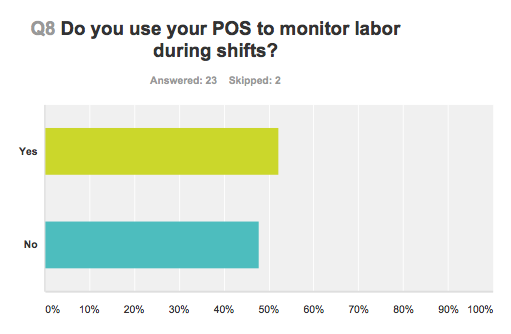
The Massachusetts Restaurant Association (MRA) and RealFood President Ed Doyle surveyed MRA members on how they execute various operating procedures. When it comes to good restaurant business practices, some members confirmed they follow them, and some admitted they don t. Find out how you fit into the landscape of best practices.
Use your POS as a tool to monitor labor. Closely tracking labor allows managers to trim the fat off labor costs and boost efficiency in real time.
It s important to realize that when monitoring labor during shifts and looking for extraneous labor costs, there s no pot of gold. Managers have to sift through the data from the POS and snip 15 minutes here, 30 minutes there; make minor adjustments everywhere that add up.
Monitoring labor during shifts should segue into managers creating a tailored weekly, even daily, schedule based on the POS data. The more proactive managers can be with labor, the better and up-to-date, detailed information coming from the POS means that they can fix labor issues as they arise.
For example, if one worker has to call out sick on Monday, and another worker works 12 hours to cover her instead of his normal 8, that 4 hour discrepancy has to be made up somehow later in the week. It s up to management to use the POS to monitor labor during shifts to make real-time adjustments.
Actively managing and reacting to changes in sales and staffing avoids overtime, ensures proper staffing levels and drives more revenue to the bottom line.